How to set-up TUMEC
Monday, June 28, 2021 | Beginners
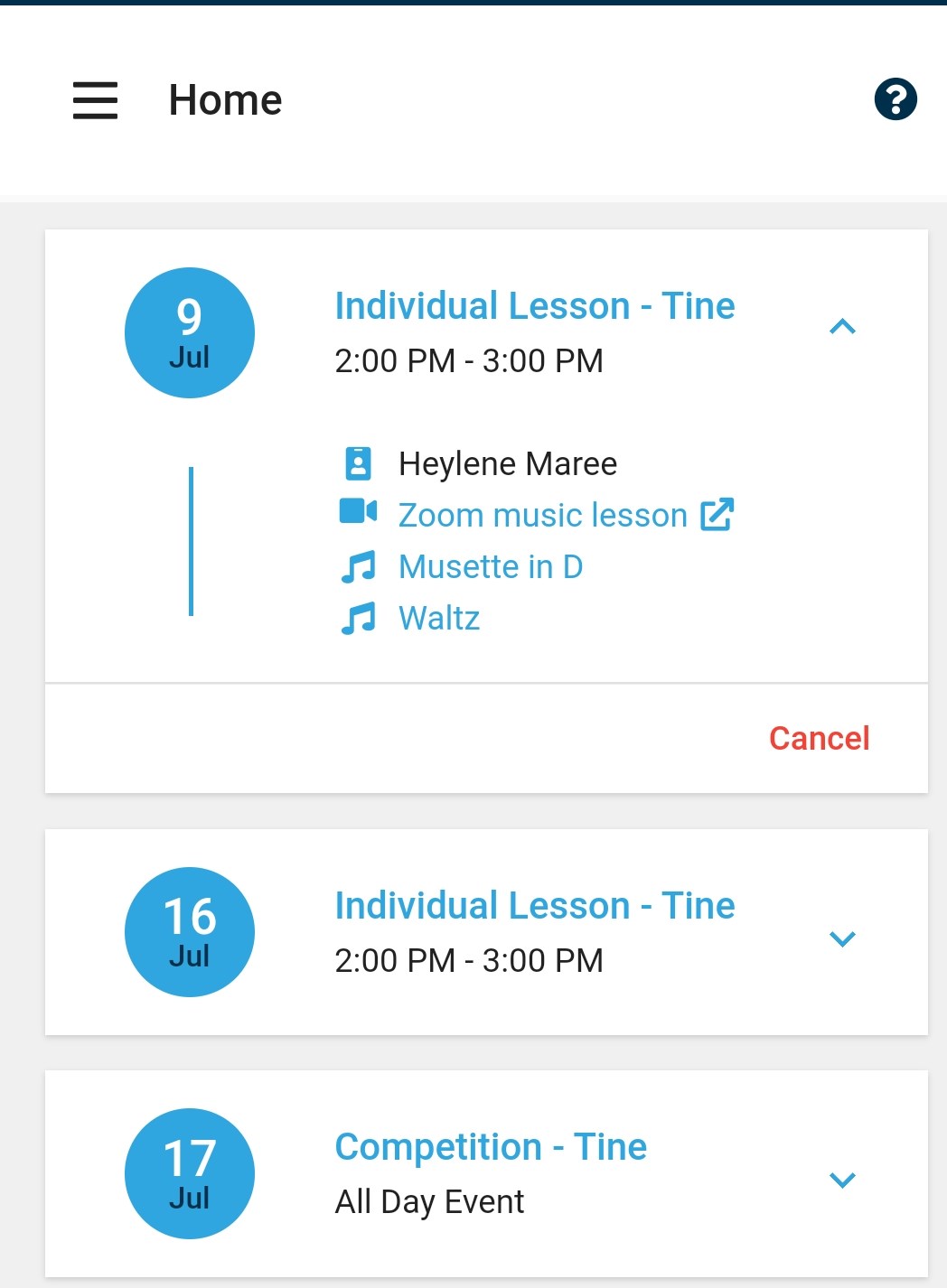
Easy to use, convenient and definitely worth while setting up
1) Open an email from TUMEC with the subject "Website Login information".
2) Click on the link to set up your password and enter the TUMEC portal.
3) Click on the ? Icon in the top right corner and search the word "homescreen". Read the explanation on how to add the portal to your homescreen and follow the instructions.
The logo/icon of the portal will be on your homescreen now, so simply click on it to use it. No need to log in everytime if you add it to your homescreen. For any questions go to the ? icon and type your question in the search box, as easy as that!
To log in from anywhere, go to my website and log in on the student portal login page: https://tumec.mymusicstaff.com
Make sure you add a shortcut on the device you will use for your online lessons.
Easy peasy!

Photo by NeONBRAND on Unsplash
.png)
